Disconnect the PrimiFun from the Master by Right-Clicking on the Signal Arrow and selecting "Disconnect Machines" from the pop-up list.
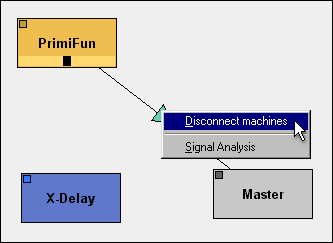
| Disconnecting the PrimiFun |
| In order to add the Cross Delay to the PrimiFun's audio path, you must
first disconnect the PrimiFun from the Master. Disconnect the PrimiFun from the Master by Right-Clicking on the Signal Arrow and selecting "Disconnect Machines" from the pop-up list. |
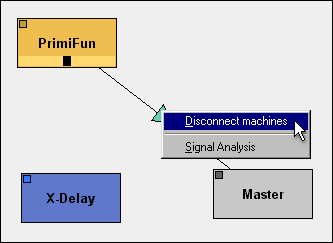 |
| Note: Due to the completely modular nature of Buzz, we are not actually required to disconnect the PrimiFun from the Master, as the PrimiFun can easily flow both through the Cross Delay and directly into the Master at the same time. Yet for the purpose of this Tutorial it is much easier to grasp if we deal with one audio chain at a time. |